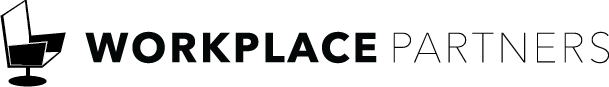31 Jan How to Make the Most of Working in a Cubicle
For many offices and large companies, the theory is that putting employees into cubicles makes the most efficient use of space and money. While it may save space, the majority of cubicle workers report feeling easily distracted, which leads to lower productivity and lower quality of work. Workers who don’t feel engaged in their job tend to miss work more frequently, and are more likely to leave the company resulting in a lower retention rate.
Nevertheless, cubicle life is the norm for millions of Americans. Here are some ways to make the most of it: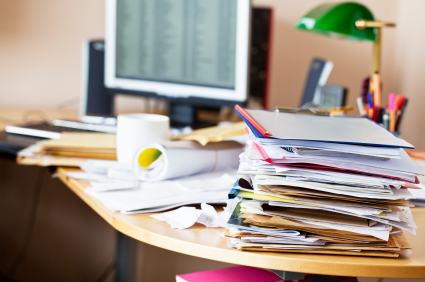
-Get rid of junk. Nothing makes a small cubicle feel more cramped like having “stuff” everywhere. Throw away unnecessary papers and dedicate 30 minutes each week to organizing your work space. Leave knick-knacks, paperweights and other space-fillers at home.
-Optimize your space. Your computer screen should be about a foot and a half in front of you, level with your eyes. Your mouse should be within a few inches of your keyboard for comfortable typing and clicking. To learn more about optimizing your workplace visit us at http://workplace-partner.com/new-office-furniture/
-Practice proper positioning. Your back should rest comfortably against your chair and your feet should be flat on the floor. If you have an arm rest, try to position it so that your arm is parallel to the floor. While typing, your hands should fall comfortably over the keyboard with no crooked wrists. This is optimal positioning to work comfortably and avoid injury.
-Use a noise machine. If you find that you’re easily distracted by your noisy co-workers, use a free online white noise app to drown them out.
-Give yourself a break. Try to get up and stretch or walk around at least once an hour. If possible, step outside for some fresh air and sunlight, if only for a few minutes.
-Look away from the screen. You should give your eyes a break from the computer monitor several times an hour. Look across the room at something far away, focus for a few seconds, and look back. It’s also a good idea to space out tasks that must be done on the computer with other offline tasks like paperwork and filing.
-Invest in quality reading glasses. Consider getting a pair that is strictly for work. Many office workers report that proper eyewear helps them focus better on their work throughout the day.